| Commit | Line | Data |
|---|---|---|
| 04a36ecb | 1 | # Quantum MK Firmware |
| afb08462 | 2 | |
| 04a36ecb | 3 | This is a keyboard firmware based on the [tmk_keyboard firmware](http://github.com/tmk/tmk_keyboard) with some useful features for Atmel AVR controllers, and more specifically, the [OLKB product line](http://olkb.co) and the [ErgoDox EZ](http://www.ergodox-ez.com) keyboard. |
| ea0e1169 | 4 | |
| 04a36ecb | 5 | QMK is developed and maintained by Jack Humbert of OLKB with contributions from the community, and of course, TMK. |
| ea0e1169 | 6 | |
| 3ac4f151 | 7 | This documentation is edited and maintained by Erez Zukerman of ErgoDox EZ. If you spot any typos or inaccuracies, please [open an issue](https://github.com/jackhumbert/qmk_firmware/issues/new). |
| 04a36ecb EZ |
8 | |
| 9 | ## Important background info: TMK documentation | |
| 10 | ||
| 11 | The documentation below explains QMK customizations and elaborates on some of the more useful features of TMK. To understand the base firmware, and especially what *layers* are and how they work, please see [TMK_README.md](/TMK_README.md). | |
| 12 | ||
| 13 | ## Getting started | |
| 14 | ||
| 15 | * **If you're looking to customize a keyboard that currently runs QMK or TMK** , find your keyboard's directory under `/keyboard/` and read the README file. This will get you all set up. | |
| ebd209d2 | 16 | * Read the [QUICK_START.md](QUICK_START.md) if you want to hit the ground running with minimal fuss or you aren't a technical person and you just want to build the firmware with the least amount of hassle possible. |
| 04a36ecb | 17 | * If you're looking to apply this firmware to an entirely new hardware project (a new kind of keyboard), you can create your own Quantum-based project by using `./new_project.sh <project_name>`, which will create `/keyboard/<project_name>` with all the necessary components for a Quantum project. |
| 799993c4 | 18 | |
| 93812e52 | 19 | You have access to a bunch of goodies! Check out the Makefile to enable/disable some of the features. Uncomment the `#` to enable them. Setting them to `no` does nothing and will only confuse future you. |
| 799993c4 | 20 | |
| 93812e52 JH |
21 | BACKLIGHT_ENABLE = yes # Enable keyboard backlight functionality |
| 22 | MIDI_ENABLE = yes # MIDI controls | |
| 04a36ecb | 23 | # UNICODE_ENABLE = yes # Unicode support - this is commented out, just as an example. You have to use #, not // |
| 93812e52 | 24 | BLUETOOTH_ENABLE = yes # Enable Bluetooth with the Adafruit EZ-Key HID |
| 799993c4 | 25 | |
| 04a36ecb EZ |
26 | ## Quick aliases to common actions |
| 27 | ||
| 28 | Your keymap can include shortcuts to common operations (called "function actions" in tmk). | |
| 29 | ||
| 30 | ### Switching and toggling layers | |
| 799993c4 | 31 | |
| 04a36ecb | 32 | `MO(layer)` - momentary switch to *layer*. As soon as you let go of the key, the layer is deactivated and you pop back out to the previous layer. When you apply this to a key, that same key must be set as `KC_TRNS` on the destination layer. Otherwise, you won't make it back to the original layer when you release the key (and you'll get a keycode sent). You can only switch to layers *above* your current layer. If you're on layer 0 and you use `MO(1)`, that will switch to layer 1 just fine. But if you include `MO(3)` on layer 5, that won't do anything for you -- because layer 3 is lower than layer 5 on the stack. |
| 93812e52 | 33 | |
| 04a36ecb | 34 | `LT(layer, kc)` - momentary switch to *layer* when held, and *kc* when tapped. Like `MO()`, this only works upwards in the layer stack (`layer` must be higher than the current layer). |
| 93812e52 | 35 | |
| 04a36ecb | 36 | `TG(layer)` - toggles a layer on or off. As with `MO()`, you should set this key as `KC_TRNS` in the destination layer so that tapping it again actually toggles back to the original layer. Only works upwards in the layer stack. |
| 93812e52 | 37 | |
| 04a36ecb EZ |
38 | ### Fun with modifier keys |
| 39 | ||
| 40 | * `LSFT(kc)` - applies left Shift to *kc* (keycode) - `S(kc)` is an alias | |
| 41 | * `RSFT(kc)` - applies right Shift to *kc* | |
| 42 | * `LCTL(kc)` - applies left Control to *kc* | |
| 43 | * `RCTL(kc)` - applies right Control to *kc* | |
| 44 | * `LALT(kc)` - applies left Alt to *kc* | |
| 45 | * `RALT(kc)` - applies right Alt to *kc* | |
| 46 | * `LGUI(kc)` - applies left GUI (command/win) to *kc* | |
| 47 | * `RGUI(kc)` - applies right GUI (command/win) to *kc* | |
| f5ec585e EZ |
48 | * `HYPR(kc)` - applies Hyper (all modifiers) to *kc* |
| 49 | * `MEH(kc)` - applies Meh (all modifiers except Win/Cmd) to *kc* | |
| 783eafac | 50 | * `LCAG(kc)` - applies CtrlAltGui to *kc* |
| 04a36ecb EZ |
51 | |
| 52 | You can also chain these, like this: | |
| 53 | ||
| 54 | LALT(LCTL(KC_DEL)) -- this makes a key that sends Alt, Control, and Delete in a single keypress. | |
| 55 | ||
| 56 | The following shortcuts automatically add `LSFT()` to keycodes to get commonly used symbols. Their long names are also available and documented in `/quantum/keymap_common.h`. | |
| 93812e52 JH |
57 | |
| 58 | KC_TILD ~ | |
| 59 | KC_EXLM ! | |
| 60 | KC_AT @ | |
| 61 | KC_HASH # | |
| 62 | KC_DLR $ | |
| 63 | KC_PERC % | |
| 64 | KC_CIRC ^ | |
| 65 | KC_AMPR & | |
| 66 | KC_ASTR * | |
| 67 | KC_LPRN ( | |
| 68 | KC_RPRN ) | |
| 69 | KC_UNDS _ | |
| 70 | KC_PLUS + | |
| 71 | KC_LCBR { | |
| 72 | KC_RCBR } | |
| 73 | KC_PIPE | | |
| 74 | KC_COLN : | |
| 75 | ||
| 6bc5e0cc | 76 | `MT(mod, kc)` - is *mod* (modifier key - MOD_LCTL, MOD_LSFT) when held, and *kc* when tapped. In other words, you can have a key that sends Esc (or the letter O or whatever) when you tap it, but works as a Control key or a Shift key when you hold it down. |
| 04a36ecb EZ |
77 | |
| 78 | These are the values you can use for the `mod` in `MT()` (right-hand modifiers are not available): | |
| 79 | ||
| 80 | * MOD_LCTL | |
| 81 | * MOD_LSFT | |
| 82 | * MOD_LALT | |
| 83 | * MOD_LGUI | |
| 93812e52 | 84 | |
| 04a36ecb | 85 | These can also be combined like `MOD_LCTL | MOD_LSFT` e.g. `MT(MOD_LCTL | MOD_LSFT, KC_ESC)` which would activate Control and Shift when held, and send Escape when tapped. |
| 93812e52 | 86 | |
| 04a36ecb | 87 | We've added shortcuts to make common modifier/tap (mod-tap) mappings more compact: |
| 93812e52 | 88 | |
| 6bc5e0cc YL |
89 | * `CTL_T(kc)` - is LCTL when held and *kc* when tapped |
| 90 | * `SFT_T(kc)` - is LSFT when held and *kc* when tapped | |
| 91 | * `ALT_T(kc)` - is LALT when held and *kc* when tapped | |
| 92 | * `GUI_T(kc)` - is LGUI when held and *kc* when tapped | |
| 04a36ecb | 93 | * `ALL_T(kc)` - is Hyper (all mods) when held and *kc* when tapped. To read more about what you can do with a Hyper key, see [this blog post by Brett Terpstra](http://brettterpstra.com/2012/12/08/a-useful-caps-lock-key/) |
| 783eafac | 94 | * `LCAG_T(kc)` - is CtrlAltGui when held and *kc* when tapped |
| f5ec585e | 95 | * `MEH_T(kc)` - is like Hyper, but not as cool -- does not include the Cmd/Win key, so just sends Alt+Ctrl+Shift. |
| 93812e52 | 96 | |
| 6bc5e0cc | 97 | ### Temporarily setting the default layer |
| 93812e52 | 98 | |
| 04a36ecb EZ |
99 | `DF(layer)` - sets default layer to *layer*. The default layer is the one at the "bottom" of the layer stack - the ultimate fallback layer. This currently does not persist over power loss. When you plug the keyboard back in, layer 0 will always be the default. It is theoretically possible to work around that, but that's not what `DF` does. |
| 100 | ||
| 101 | ### Remember: These are just aliases | |
| 102 | ||
| 103 | These functions work the same way that their `ACTION_*` functions do - they're just quick aliases. To dig into all of the tmk ACTION_* functions, please see the [TMK documentation](https://github.com/jackhumbert/qmk_firmware/blob/master/tmk_core/doc/keymap.md#2-action). | |
| 104 | ||
| 105 | Instead of using `FNx` when defining `ACTION_*` functions, you can use `F(x)` - the benefit here is being able to use more than 32 function actions (up to 4096), if you happen to need them. | |
| 106 | ||
| 107 | ## Macro shortcuts: Send a whole string when pressing just one key | |
| 108 | ||
| 109 | Instead of using the `ACTION_MACRO` function, you can simply use `M(n)` to access macro *n* - *n* will get passed into the `action_get_macro` as the `id`, and you can use a switch statement to trigger it. This gets called on the keydown and keyup, so you'll need to use an if statement testing `record->event.pressed` (see keymap_default.c). | |
| 110 | ||
| 111 | ```c | |
| 112 | const macro_t *action_get_macro(keyrecord_t *record, uint8_t id, uint8_t opt) // this is the function signature -- just copy/paste it into your keymap file as it is. | |
| 113 | { | |
| 114 | switch(id) { | |
| 115 | case 0: // this would trigger when you hit a key mapped as M(0) | |
| 116 | if (record->event.pressed) { | |
| 117 | return MACRO( I(255), T(H), T(E), T(L), T(L), W(255), T(O), END ); // this sends the string 'hello' when the macro executes | |
| 6bc5e0cc | 118 | } |
| 04a36ecb EZ |
119 | break; |
| 120 | } | |
| 121 | return MACRO_NONE; | |
| 122 | }; | |
| 123 | ``` | |
| 124 | A macro can include the following commands: | |
| 125 | ||
| 126 | * I() change interval of stroke in milliseconds. | |
| 127 | * D() press key. | |
| 128 | * U() release key. | |
| 129 | * T() type key(press and release). | |
| 130 | * W() wait (milliseconds). | |
| 131 | * END end mark. | |
| 132 | ||
| 133 | So above you can see the stroke interval changed to 255ms between each keystroke, then a bunch of keys being typed, waits a while, then the macro ends. | |
| 134 | ||
| 3a6e88d6 | 135 | Note: Using macros to have your keyboard send passwords for you is possible, but a bad idea. |
| 04a36ecb | 136 | |
| 3a6e88d6 JH |
137 | ### Advanced macro functions |
| 138 | ||
| 139 | To get more control over the keys/actions your keyboard takes, the following functions are available to you in the `action_get_macro` function block: | |
| 140 | ||
| 141 | #### `record->event.pressed` | |
| 142 | ||
| 143 | This is a boolean value that can be tested to see if the switch is being pressed or released. An example of this is | |
| 144 | ||
| 145 | ```c | |
| 146 | if (record->event.pressed) { | |
| 147 | // on keydown | |
| 148 | } else { | |
| 149 | // on keyup | |
| 150 | } | |
| 151 | ``` | |
| 152 | ||
| 153 | #### `record->tap.count` | |
| 154 | ||
| 155 | The number taps that a certain key gets without interruption. This value can also be reset by assigning it `0`. | |
| 156 | ||
| 157 | #### `register_code(<kc>);` | |
| 158 | ||
| 159 | This sends the `<kc>` keydown event to the computer. Some examples would be `KC_ESC`, `KC_C`, `KC_4`, and even modifiers such as `KC_LSFT` and `KC_LGUI`. | |
| 160 | ||
| 161 | #### `unregister_code(<kc>);` | |
| 162 | ||
| 163 | Parallel to `register_code` function, this sends the `<kc>` keyup event to the computer. If you don't use this, the key will be held down until it's sent. | |
| 164 | ||
| 165 | #### `layer_on(<n>);` | |
| 166 | ||
| 167 | This will turn on the layer `<n>` - the higher layer number will always take priority. Make sure you have `KC_TRNS` for the key you're pressing on the layer you're switching to, or you'll get stick there unless you have another plan. | |
| 168 | ||
| 169 | #### `layer_off(<n>);` | |
| 170 | ||
| 171 | This will turn off the layer `<n>`. | |
| 172 | ||
| 173 | #### `clear_keyboard();` | |
| 174 | ||
| 175 | This will clear all mods and keys currently pressed. | |
| 176 | ||
| 177 | #### `clear_mods();` | |
| 178 | ||
| 179 | This will clear all mods currently pressed. | |
| 180 | ||
| 181 | #### `clear_keyboard_but_mods();` | |
| 182 | ||
| 183 | This will clear all keys besides the mods currently pressed. | |
| 184 | ||
| 185 | #### Timer functionality | |
| 186 | ||
| 187 | It's possible to start timers and read values for time-specific events - here's an example: | |
| 188 | ||
| 189 | ```c | |
| 190 | static uint16_t key_timer; | |
| 191 | key_timer = timer_read(); | |
| 192 | if (timer_elapsed(key_timer) < 100) { | |
| 193 | // do something if less than 100ms have passed | |
| 194 | } else { | |
| 195 | // do something if 100ms or more have passed | |
| 196 | } | |
| 197 | ``` | |
| 198 | ||
| 199 | It's best to declare the `static uint16_t start;` outside of the macro block (top of file, etc). | |
| 200 | ||
| 201 | ## Additional keycode aliases for software-implemented layouts (Colemak, Dvorak, etc) | |
| 93812e52 JH |
202 | |
| 203 | Everything is assuming you're in Qwerty (in software) by default, but there is built-in support for using a Colemak or Dvorak layout by including this at the top of your keymap: | |
| 204 | ||
| 5dc0d1dc | 205 | #include <keymap_extras/keymap_colemak.h> |
| 04a36ecb | 206 | |
| 5dc0d1dc | 207 | If you use Dvorak, use `keymap_dvorak.h` instead of `keymap_colemak.h` for this line. After including this line, you will get access to: |
| 6bc5e0cc | 208 | |
| 93812e52 JH |
209 | * `CM_*` for all of the Colemak-equivalent characters |
| 210 | * `DV_*` for all of the Dvorak-equivalent characters | |
| 6bc5e0cc YL |
211 | |
| 212 | These implementations assume you're using Colemak or Dvorak on your OS, not on your keyboard - this is referred to as a software-implemented layout. If your computer is in Qwerty and your keymap is in Colemak or Dvorak, this is referred to as a firmware-implemented layout, and you won't need these features. | |
| 93812e52 JH |
213 | |
| 214 | To give an example, if you're using software-implemented Colemak, and want to get an `F`, you would use `CM_F` - `KC_F` under these same circumstances would result in `T`. | |
| 215 | ||
| 04a36ecb | 216 | ## Additional language support |
| 93812e52 | 217 | |
| 04a36ecb | 218 | In `quantum/keymap_extras/`, you'll see various language files - these work the same way as the alternative layout ones do. Most are defined by their two letter country/language code followed by an underscore and a 4-letter abbreviation of its name. `FR_UGRV` which will result in a `ù` when using a software-implemented AZERTY layout. It's currently difficult to send such characters in just the firmware (but it's being worked on - see Unicode support). |
| 93812e52 | 219 | |
| 04a36ecb | 220 | ## Unicode support |
| 93812e52 JH |
221 | |
| 222 | You can currently send 4 hex digits with your OS-specific modifier key (RALT for OSX with the "Unicode Hex Input" layout) - this is currently limited to supporting one OS at a time, and requires a recompile for switching. 8 digit hex codes are being worked on. The keycode function is `UC(n)`, where *n* is a 4 digit hexidecimal. Enable from the Makefile. | |
| 223 | ||
| 04a36ecb | 224 | ## Other firmware shortcut keycodes |
| 93812e52 JH |
225 | |
| 226 | * `RESET` - puts the MCU in DFU mode for flashing new firmware (with `make dfu`) | |
| 227 | * `DEBUG` - the firmware into debug mode - you'll need hid_listen to see things | |
| 228 | * `BL_ON` - turns the backlight on | |
| 229 | * `BL_OFF` - turns the backlight off | |
| 230 | * `BL_<n>` - sets the backlight to level *n* | |
| 231 | * `BL_INC` - increments the backlight level by one | |
| 232 | * `BL_DEC` - decrements the backlight level by one | |
| 233 | * `BL_TOGG` - toggles the backlight | |
| 234 | * `BL_STEP` - steps through the backlight levels | |
| 235 | ||
| 236 | Enable the backlight from the Makefile. | |
| 237 | ||
| 04a36ecb | 238 | ## MIDI functionalty |
| 93812e52 JH |
239 | |
| 240 | This is still a WIP, but check out `quantum/keymap_midi.c` to see what's happening. Enable from the Makefile. | |
| 241 | ||
| 04a36ecb | 242 | ## Bluetooth functionality |
| 93812e52 JH |
243 | |
| 244 | This requires [some hardware changes](https://www.reddit.com/r/MechanicalKeyboards/comments/3psx0q/the_planck_keyboard_with_bluetooth_guide_and/?ref=search_posts), but can be enabled via the Makefile. The firmware will still output characters via USB, so be aware of this when charging via a computer. It would make sense to have a switch on the Bluefruit to turn it off at will. | |
| 783eafac PE |
245 | |
| 246 | ## International Characters on Windows | |
| 247 | ||
| 248 | [AutoHotkey](https://autohotkey.com) allows Windows users to create custom hotkeys amont others. | |
| 249 | ||
| 250 | The method does not require Unicode support in the keyboard itself but depends instead of AutoHotkey running in the background. | |
| 251 | ||
| 252 | First you need to select a modifier combination that is not in use by any of your programs. | |
| 253 | CtrlAltWin is not used very widely and should therefore be perfect for this. | |
| 254 | There is a macro defined for a mod-tab combo `LCAG_T`. | |
| 6bc5e0cc | 255 | Add this mod-tab combo to a key on your keyboard, e.g.: `LCAG_T(KC_TAB)`. |
| 783eafac PE |
256 | This makes the key behave like a tab key if pressed and released immediately but changes it to the modifier if used with another key. |
| 257 | ||
| 258 | In the default script of AutoHotkey you can define custom hotkeys. | |
| 259 | ||
| d4662160 PE |
260 | <^<!<#a::Send, ä |
| 261 | <^<!<#<+a::Send, Ä | |
| 783eafac PE |
262 | |
| 263 | The hotkeys above are for the combination CtrlAltGui and CtrlAltGuiShift plus the letter a. | |
| 264 | AutoHotkey inserts the Text right of `Send, ` when this combination is pressed. | |
| 6bc5e0cc YL |
265 | |
| 266 | ## RGB Under Glow Mod | |
| 267 | ||
| 268 | 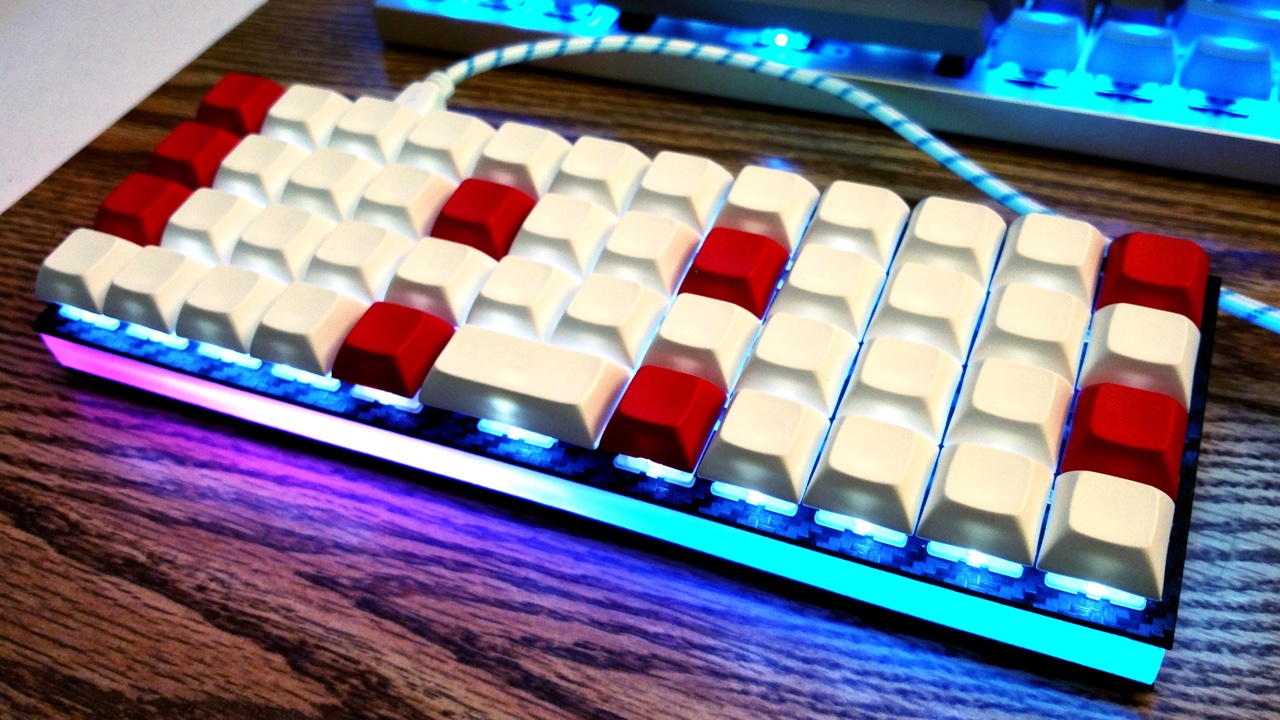 | |
| 269 | ||
| 270 | Here is a quick demo on Youtube (with NPKC KC60) (https://www.youtube.com/watch?v=VKrpPAHlisY). | |
| 271 | ||
| 272 | For this mod, you need an unused pin wiring to DI of WS2812 strip. After wiring the VCC, GND, and DI, you can enable the underglow in your Makefile. | |
| 273 | ||
| 274 | RGBLIGHT_ENABLE = yes | |
| 275 | ||
| 276 | Please note that the underglow is not compatible with MIDI functions. So you cannot enable both of them at the same time. | |
| 277 | ||
| 278 | Please add the following options into your config.h, and set them up according your hardware configuration. | |
| 279 | ||
| 280 | #define ws2812_PORTREG PORTF | |
| 281 | #define ws2812_DDRREG DDRF | |
| 282 | #define ws2812_pin PF4 | |
| 283 | #define RGBLED_NUM 14 // Number of LEDs | |
| 284 | #define RGBLIGHT_HUE_STEP 10 | |
| 285 | #define RGBLIGHT_SAT_STEP 17 | |
| 286 | #define RGBLIGHT_VAL_STEP 17 | |
| 287 | ||
| 288 | The firmware supports 5 different light effects, and the color (hue, saturation, brightness) can be customized in most effects. To control the underglow, you need to modify your keymap file to assign those functions to some keys/key combinations. For details, please check this keymap. `keyboard/planck/keymaps/yang/keymap.c` | |
| 289 | ||
| 290 | ### WS2812 Wiring | |
| 291 | ||
| 292 |  | |
| 293 | ||
| 294 | Please note the USB port can only supply a limited amount of power to the keyboard (500mA by standard, however, modern computer and most usb hubs can provide 700+mA.). According to the data of NeoPixel from Adafruit, 30 WS2812 LEDs require a 5V 1A power supply, LEDs used in this mod should not more than 20. | |
| 5dc0d1dc JH |
295 | |
| 296 | ## Safety Considerations | |
| 297 | ||
| 298 | You probably don't want to "brick" your keyboard, making it impossible | |
| 299 | to rewrite firmware onto it. Here are some of the parameters to show | |
| 300 | what things are (and likely aren't) too risky. | |
| 301 | ||
| 302 | - If a keyboard map does not include RESET, then, to get into DFU | |
| 303 | mode, you will need to press the reset button on the PCB, which | |
| 304 | requires unscrewing some bits. | |
| 305 | - Messing with tmk_core / common files might make the keyboard | |
| 306 | inoperable | |
| 307 | - Too large a .hex file is trouble; `make dfu` will erase the block, | |
| 308 | test the size (oops, wrong order!), which errors out, failing to | |
| 309 | flash the keyboard | |
| 310 | - DFU tools do /not/ allow you to write into the bootloader (unless | |
| 311 | you throw in extra fruitsalad of options), so there is little risk | |
| 312 | there. | |
| 313 | - EEPROM has around a 100000 write cycle. You shouldn't rewrite the | |
| 314 | firmware repeatedly and continually; that'll burn the EEPROM | |
| 315 | eventually. |